As a data scientist by day and freelancer by night, my schedule is jam-packed.
When ChatGPT was first released last year, it was a godsend for my daily routine. I used it to learn data science concepts faster, write programming tutorials, create data visualizations, and even draft emails.
The release of GPT-4 and the Code Interpreter blew my mind and brought unparalleled efficiency gains to my workflow.
And just when I thought things couldn’t get any better, I stumbled upon something that was even more groundbreaking: MetaGPT.
MetaGPT by Pico allows users to build any kind of app they envision using the power of natural language.
All you need to do is type in a text prompt, and MetaGPT automatically turns your input into a functional web application.
The tool uses GPT-4 under the hood, which gives it the ability to understand nuanced prompts and craft the underlying logic for the web app.
And although the current capabilities of MetaGPT may seem impressive, this is just the tip of the iceberg of what lies ahead in the field of generative AI. As we continue to refine AI models, the functionalities that no-code platforms can offer will expand, democratizing the tech development landscape.
We are paving the way to a future where anyone can bring their app ideas to life without hefty investments or having to spend years learning programming languages.
Here are 6 steps you can take to build your own ChatGPT-powered web application in minutes:
Step 1: Accessing MetaGPT
To access MetaGPT, navigate to the Pico website and create a free account. You will then see a screen that looks like this:
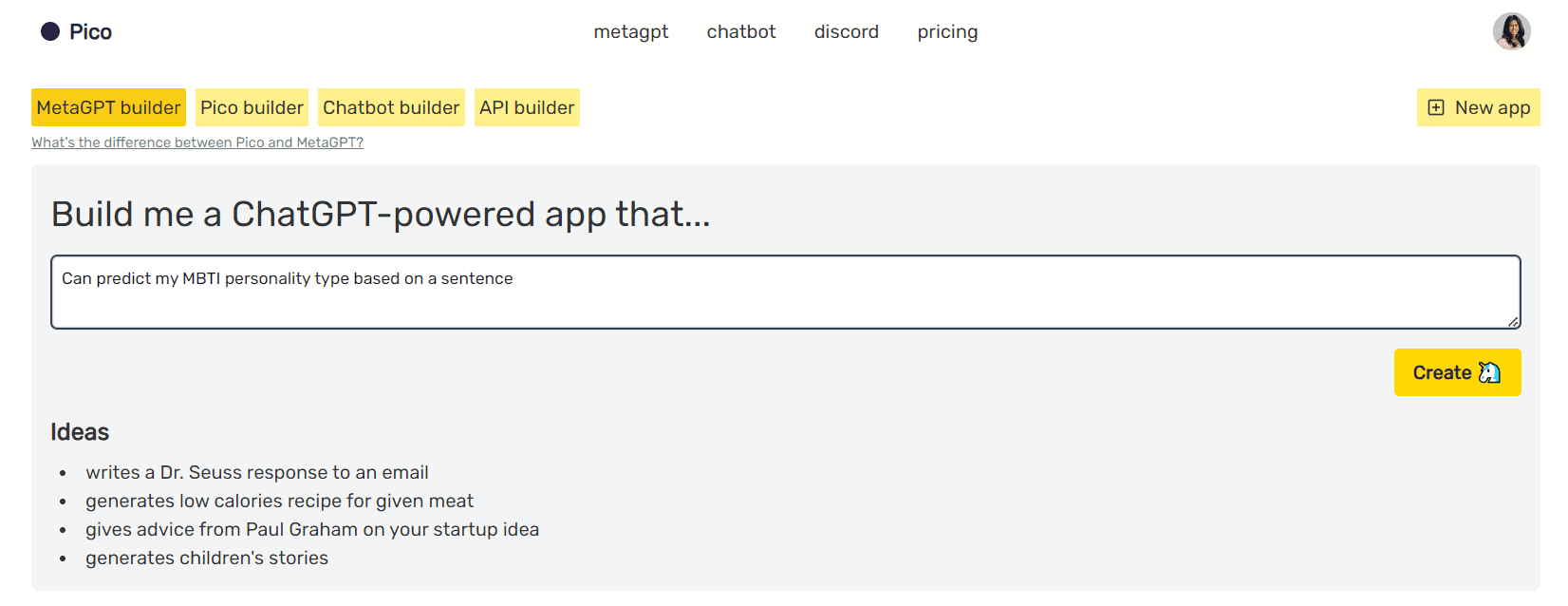
You can type in any app idea you’d like into the text box and select “Create.”
Step 2: Creating a Prompt
Since I’ve developed a newfound interest in learning about the different MBTI personality types and how they influence our day-to-day interactions, I prompted MetaGPT with the following app idea:
| Build me a ChatGPT-powered app that…
“Can predict my MBTI personality type based on a sentence” |
After entering this prompt into MetaGPT and clicking on “Create,” the following screen shows up:
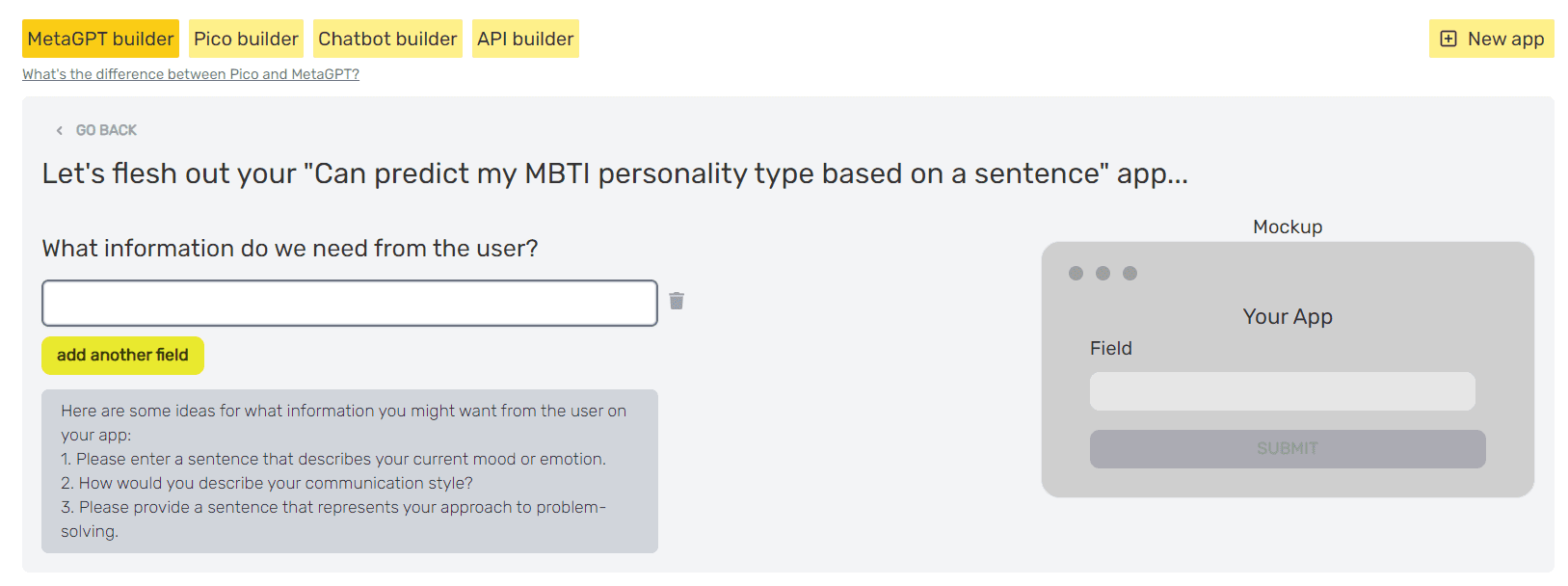
Step 3: Entering User Input Details to MetaGPT
The tool is asking us about what information we’d need from the user to build this app out.
It has also come up with a few AI-generated recommendations based on the prompt we entered:
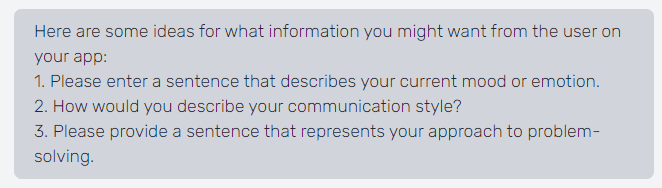
I’m going to go with the third prompt – let’s build an app that predicts the user’s personality type based on their approach to problem-solving.
Step 4: Customizing Your MetaGPT App
MetaGPT also lets you create a customized ChatGPT prompt, allowing you to specify how you’d like the app to be created.
You can also choose an aesthetic (what you want the app to look like), and can even enter a link to your website, which will be included at the bottom of your app.
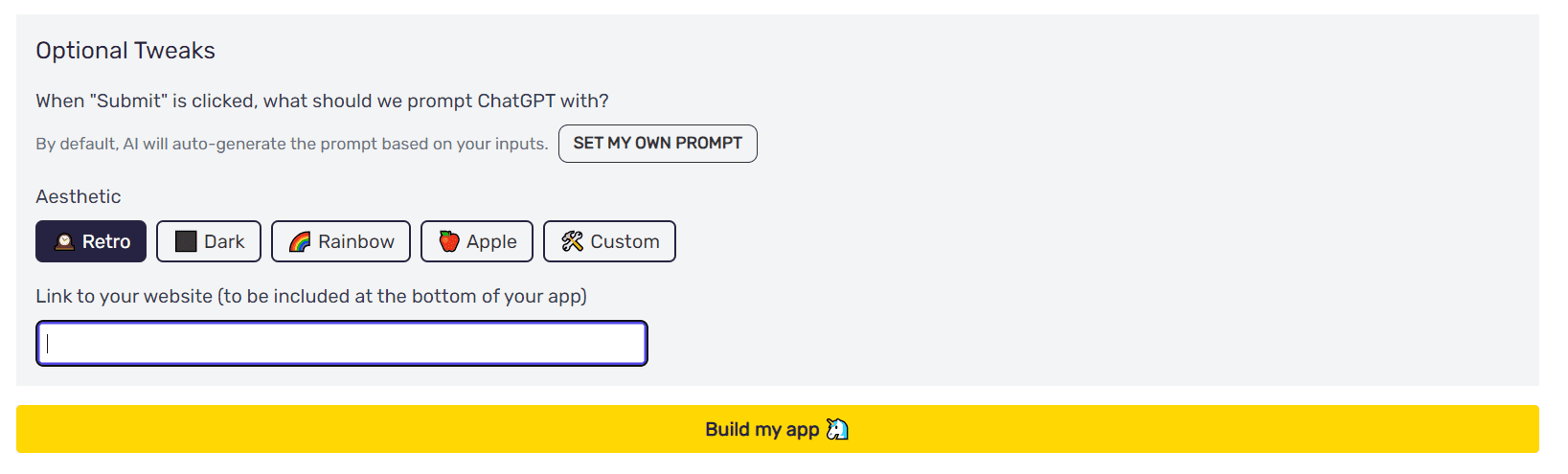
Now, let’s click on “Build my app” to see what MetaGPT comes up with.
In just seconds, MetaGPT generates an app that is specific to our requirements:
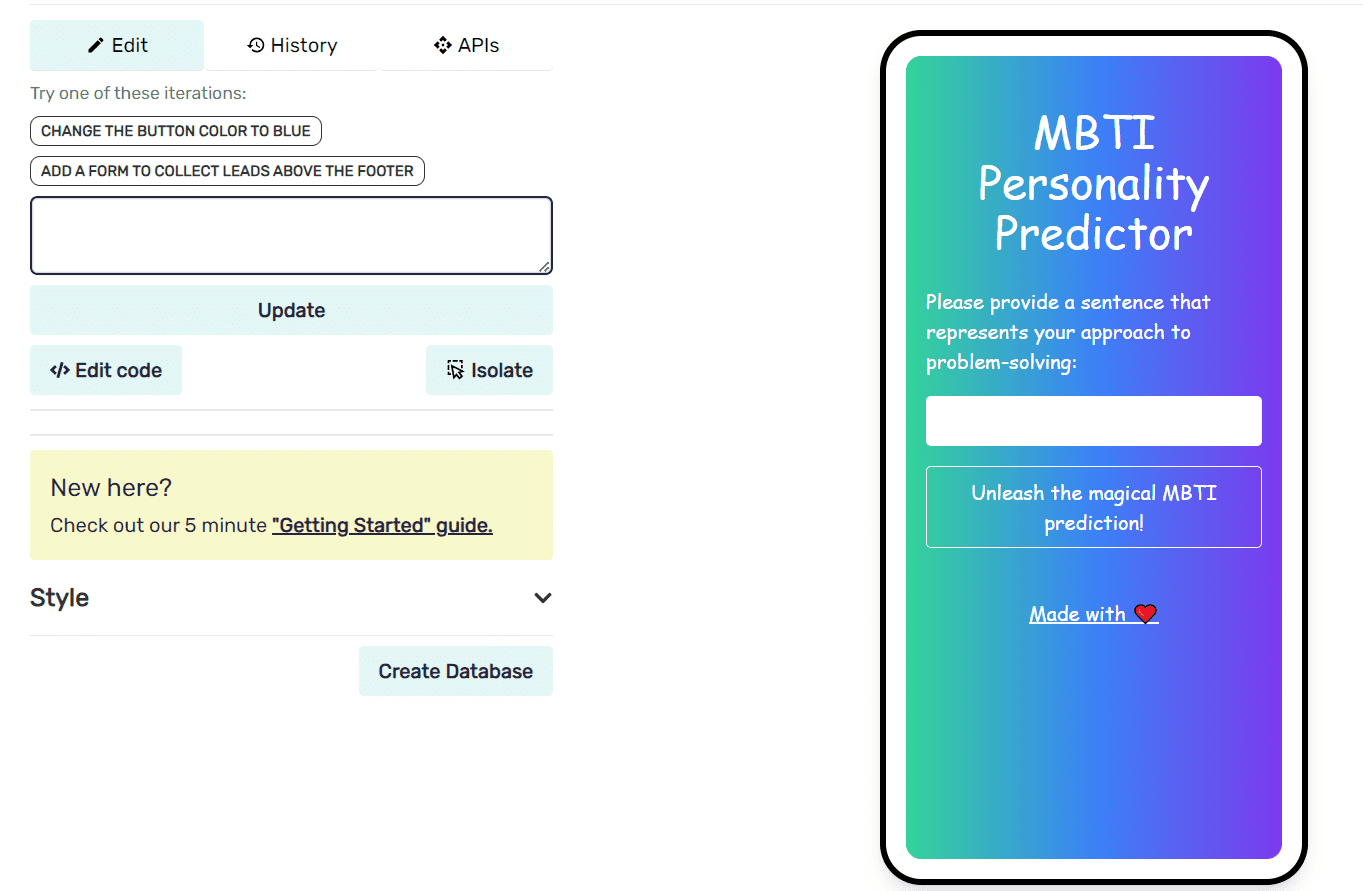
On the right-hand side of the screen is a visual representation of the app generated by the tool. You can make adjustments to the app’s interface on the left, by typing in a prompt to specify any design changes you want reflected.
For instance, you can ask MetaGPT to “Change the button color to blue,” and it will generate code that does just that. This allows non-programmers to specify design changes without having to write a single line of code.
Step 5: Editing MetaGPT-Generated Code
The platform also gives you the option to view and modify the code used to build the web application.
You can click on the “Edit Code” button, which lets you see and make changes to the code within the interface:
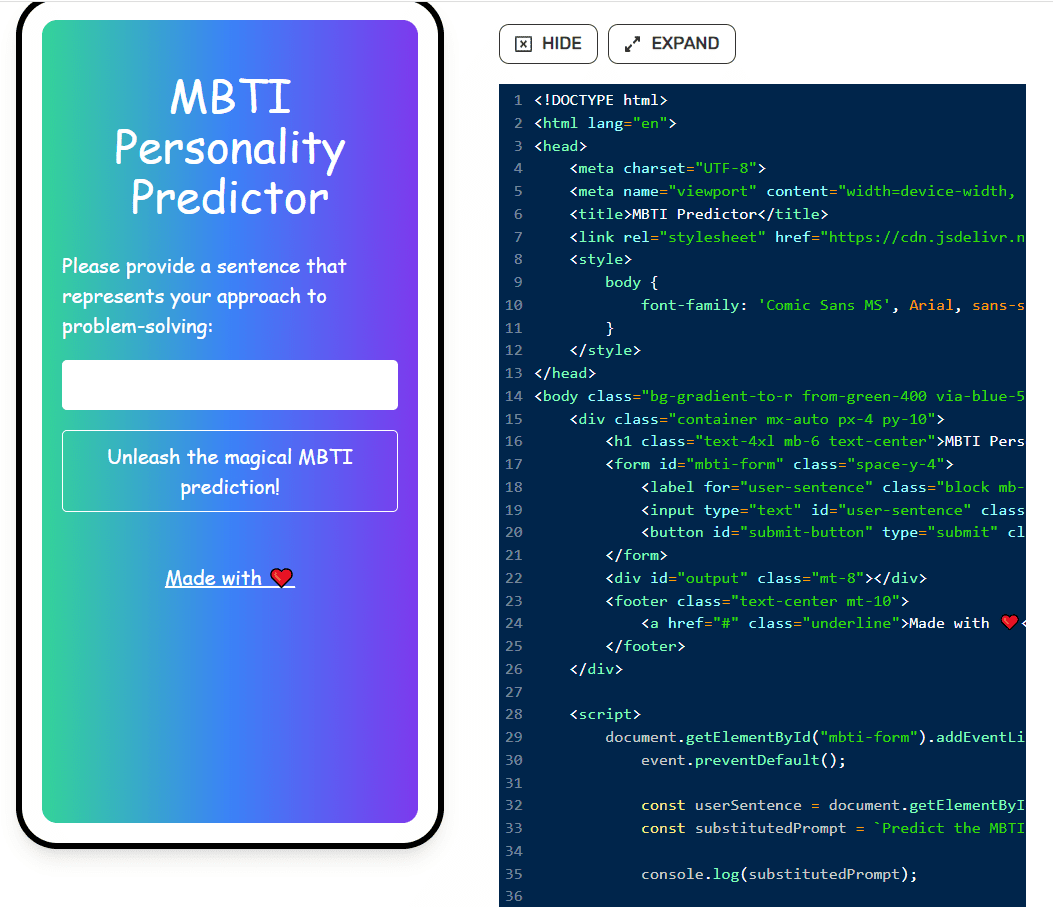
Step 6: Sharing Your MetaGPT Web App
Finally, MetaGPT creates a shareable URL and hosts your web application on a temporary domain, letting you deploy your web app and share it with others.
You can click on this link to access the MBTI personality prediction app I just built with the help of MetaGPT.
All you need to do is type in a prompt explaining your approach to problem-solving, and the app generates a personality-type prediction based on your sentence.
This is my result:
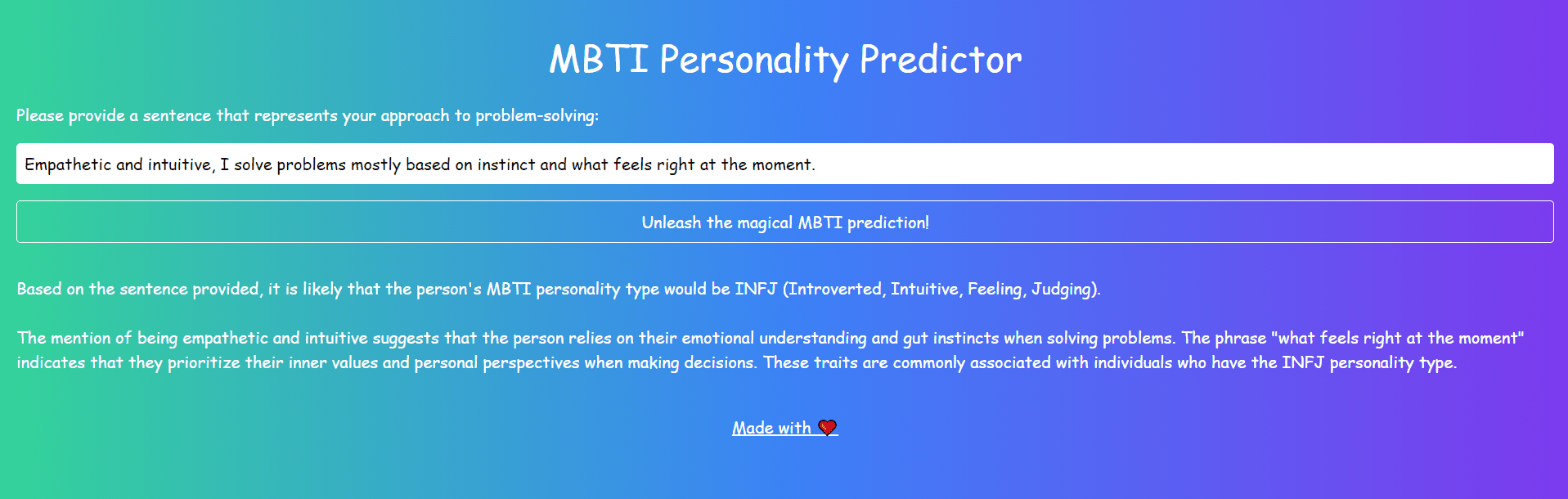
The app almost got my personality type right! I am an INFP, and it discerned my type as an INFJ, which is pretty close.
Since MetaGPT is powered by ChatGPT, the natural language and reasoning capabilities of the underlying language model play a crucial role in driving such nuanced predictions.
MetaGPT is a powerful no-code application that allows you to turn text input into a web application.
Here are some ways in which you can use the tool for data science and analytics:
1. Model Deployment
You can use MetaGPT to build a prototype of a machine-learning application to see how it performs in a real environment.
In the past, prototypes like these required the creator to possess knowledge of web development frameworks like HTML, CSS, and Javascript, which data scientists often lack.
Tools like MetaGPT help remove this barrier of entry, allowing you to speed up the transition from an idea to building a functional prototype.
2. Simplified Database Interaction
One of the most innovative applications I’ve seen of MetaGPT is this SQL Query Generator tool.
When I joined my first company as a data science intern, I didn’t know how to write SQL queries and had to go through a steep learning curve to be able to successfully access and manipulate data from databases.
A query generator app like this is a boon for other data professionals like me who might not be well-versed in SQL but need to use it for everyday tasks.
All you need to do is upload an existing database schema and specify the table you want to use.
Then, in plain text, type in what you want the query to do, and click on “Generate Query.”
In just seconds, the web app will write an SQL query that accomplishes the intended operation.
3. Cross-Team Collaboration
If you are a data scientist, you can use platforms like MetaGPT to build data science applications and share them across different teams within the organization.
This democratizes data science and analytical capabilities, making them more accessible to other departments.
For instance, if the marketing team has a data analysis requirement, they can simply upload their dataset to the application and get the desired output instead of approaching the data science team every time.
This way, as a data scientist, you get to focus your efforts on more complex tasks like refining model performance and researching new algorithms instead of performing repetitive analytical tasks.
That’s all for this article, thanks for reading. I’d love to hear your comments about MetaGPT and how you plan to use the platform to turn your app ideas into reality!
Natassha Selvaraj is a self-taught data scientist with a passion for writing. You can connect with her on LinkedIn.

