Are you looking for a payment processor for your business? If so, you may be wondering which payment processor to select for your needs. PayPal and Stripe are one of the most popular payment processors.
To decide which payment processor is best for your business, you will need to consider your specific needs and requirements. If you need a processor that offers a wide range of features, PayPal may be a good option. If you need a processor that is easy to use and integrates with many software platforms, Stripe may be a better option. In this article, we will compare PayPal and Stripe, and help you understand the key differences so that you can make the best decision for your business.
How does a Payment Processor Work?
A payment processor is a company that provides the technology and infrastructure needed to accept and process credit card payments. When a customer makes a purchase using a credit card, the payment processor forwards the transaction information to the acquiring bank, which then deposits the funds into the merchant’s account.
The payment processor also handles chargebacks and fraud prevention on behalf of the merchant. Chargebacks occur when a customer disputes a charge with their credit card issuer. The payment processor will investigate the claim and, if it finds in favor of the customer, will refund the customer’s money and deduct the amount from the merchant’s account.
Now that we’ve explained how payment processors work, let’s take a more detailed look at PayPal and Stripe to see which one is best for your business.
What is PayPal?
PayPal is one of the largest online payment processors and POS provider in the world. Founded in 1998, PayPal allows customers to make online purchases using their credit cards, debit cards, or bank accounts. PayPal also offers a mobile app that allows customers to make in-store purchases using their phones.
In addition to processing payments, PayPal also offers other financial services, such as peer-to-peer payments, business loans, and credit products. PayPal has over 277 million active users and handles $251 billion in payments per year.
What is Stripe?
Stripe is a relative newcomer to the world of online payments, but it has quickly become a popular choice for businesses of all sizes. Stripe was founded in 2010 with the goal of making it easy for anyone to accept payments online. Stripe now powers payments for over 100,000 businesses in over 25 countries.
One of the key features that sets Stripe apart from its competitors is its easy-to-use software development kit (SDK). This allows businesses to integrate Stripe’s payment processing capabilities into their existing websites and apps with just a few lines of code. Stripe also offers a variety of plugins for popular eCommerce platforms, such as Shopify and WooCommerce.
Key Differences
1. Ease of Use:
Stripe is trickier to set up and must be integrated with your site. It requires technical knowledge to setup, but provides an in-app popup. Stripe is developer-focused, offering a robust set of APIs that can be used to integrate into your website.
Paypal has customizable gateways which is a straightforward way to set up and integrate into websites and apps.
- Fees:
Stripe offers a simpler and cheap fee structure when compared to Paypal.
Stripe charges 2.9% + 30c flat fees for transactions. Their could be some additional Payment Method or currency conversion fees.
PayPal’s specific fee structure can vary depending on factors such as method, transaction volume, currency, and location. Here are the rates:
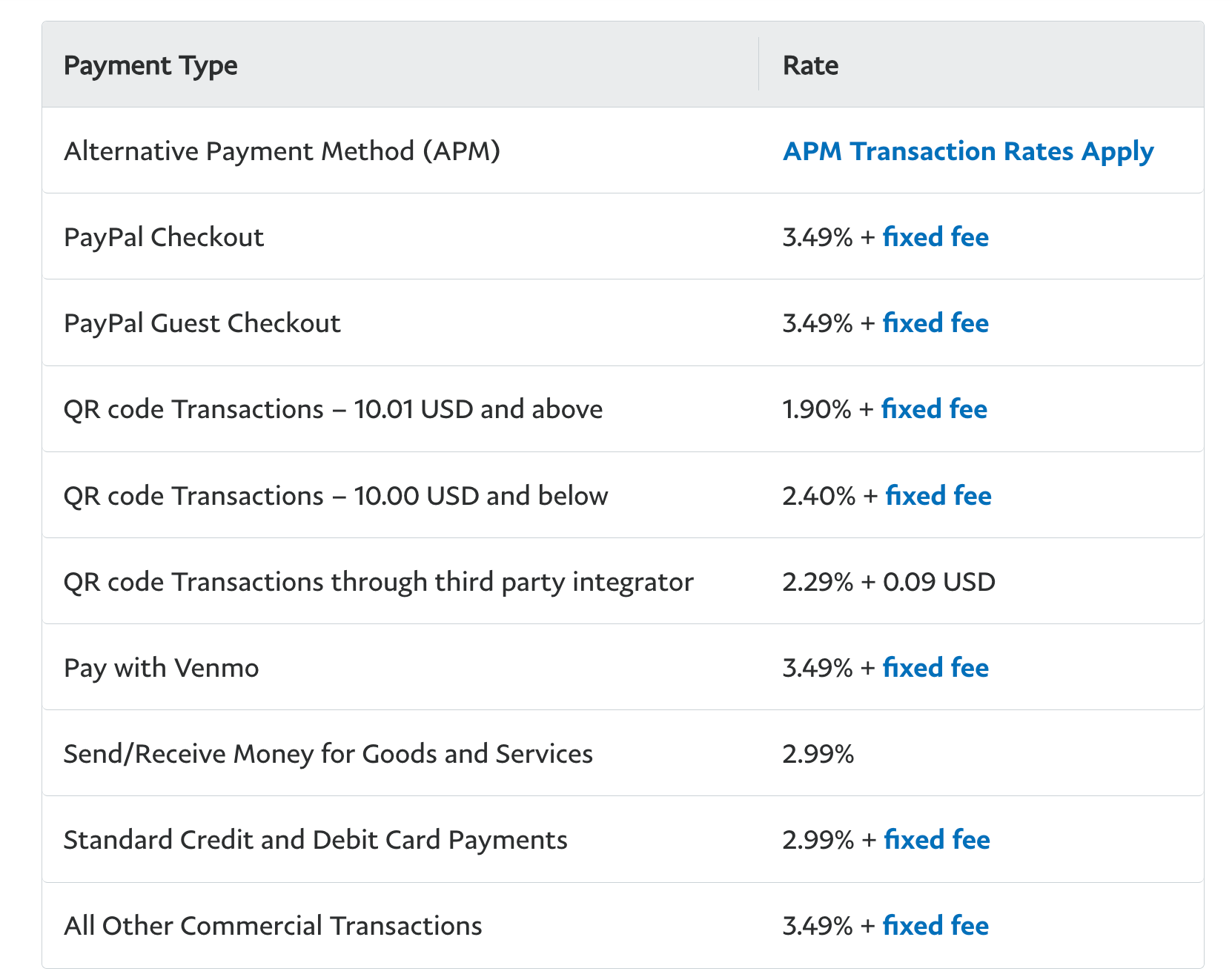
- International Support:
Stripe has a low cost for international transactions. It is majorly available across all regions but availability may vary. Payments can be made through credit cards, ACH, and wire transfer.
PayPal has a higher transaction fee but is widely available across all major regions of the world. Payments can be made through credit cards, ACH, and wire transfer.
- Pay Later Option:
Stripe doesn’t have a native Pay Later option but can integrate with third party options like Klarna. Klarna fees can vary between 3.3% to 6% + 30c flat fee.
PayPal allows individual customers to defer their payments and make purchases with the flexibility to pay at a later date. PayPal Pay Later typically doesn’t charge additional fees to customers, and it offers the convenience of interest-free payments within a specified period.
- Brand Recognition:
Stripe doesn’t have the same brand recognition as PayPal. However, it’s widely popular these days and in-app popups make it an easy way to do payments.
PayPal is a standard name across the world. It has very high trust as a payment provider.
When to use Stripe?
Stripe has a versatile and developer-friendly payment processing solution that offers customizable checkout experiences, supports international payments, and provides a straightforward fee structure. Stripe is often considered more flexible and robust than PayPal for businesses seeking advanced payment capabilities and a seamless user experience.
Usecases like ecommerce depend on fully customizable, feature-rich payment processing, and requires robust fraud prevention tools.
When to use PayPal?
PayPal is a simple tool for invoicing, and its significantly less complex than Stripe. It has high cost associated to it, however it still makes sense to use it:
• If you are accustomed to PayPal already.
• Low transaction volume and prioritize simplicity
• Requires Online and in-person sales
What to choose – Stripe Vs PayPal?
Choosing between Stripe and PayPal depends on your specific needs and priorities:
• If you value a well-known brand with a simple setup and trustworthiness, even with higher fees and complex pricing, PayPal is the recommended choice.
• If you prefer lower fees at scale, are comfortable with basic coding or outsourcing implementation, and don’t mind lesser brand recognition, Stripe is the better option.
For businesses making only a few monthly sales, the fee difference between Stripe and PayPal is manageable. However, at scale, PayPal will likely cost more, making Stripe the cost-effective choice.
Business Insights and Analytics
Stripe and PayPal both offer business analytics tools to help you monitor and analyze your sales and payment data, but they cater to different needs.
Stripe provides a powerful solution through Stripe Sigma, allowing for highly customizable reports and deep insights into payment data. It offers real-time data and is known for its developer-friendly approach, making it ideal for businesses with complex reporting requirements or those that need to create custom analytics solutions.
On the other hand, PayPal offers more basic reporting tools, focused on providing insights into PayPal transactions and account activity. It’s easy to use and suitable for businesses that need straightforward analytics without extensive customization.
Your choice between Stripe and PayPal for business analytics should depend on the level of customization and complexity you require. Stripe is a better fit for advanced and customized analytics, while PayPal is a simpler option for basic reporting and account activity tracking. Many businesses use both in conjunction to provide multiple payment options and manage analytics accordingly.
Payment Automation
Automation can significantly streamline your business operations, and both Stripe and PayPal offer various tools to help you achieve this. With Stripe, you can automate subscription billing and recurring payments, thanks to its robust subscription management features. It also offers an API for integration into your website or application, and webhooks for real-time event notifications, which can be used to trigger automated actions. Stripe’s custom checkout workflows allow you to automate your checkout process for a tailored user experience. Additionally, you can connect Stripe with other apps using third-party integration tools like Zapier to automate various workflows.
PayPal also provides automation capabilities, particularly in the realm of recurring payments through its subscription services and automated invoicing for services or products. You can add PayPal buttons to your website for easy, one-click payments, and use PayPal’s REST API for more advanced automation needs. For e-commerce businesses, PayPal often integrates seamlessly with popular e-commerce platforms, making it easier to automate payments in an online store setting. Your choice between Stripe and PayPal for automation should align with your specific business requirements, level of automation needed, and your preferred payment processing platform. In some cases, you might even opt to use both platforms simultaneously, as each offers distinct features and integration options.
Automation is easy with software like Flow Nanonets which can handle the end-to-end accounts payable process and help you 10x your efficiency. You can automate your invoices, approval, and payment process. Sync data in real-time with your ERP like Quickbooks for reconcilliation, monitoring and performing analytics on your AP process.
With Payment options like ACH & Wire transfer, you can automate your payments without a hassle. To learn more, schedule a call with us.

