In today’s fast-paced business environment, efficient management of accounts receivable (AR) and accounts payable (AP) is crucial for maintaining a healthy cash flow. Invoices are an essential part of this. Invoice creation and Invoice processing are critical steps in these processes.
NetSuite’s robust invoice management system offers a powerful solution to automate and streamline the invoicing process, boosting efficiency and improving your bottom line.
This comprehensive guide dives deep into the capabilities of NetSuite for both AR and AP, empowering you to take control of your financial operations. We will also discuss NetSuite and AI-enabled automation to simplify some of the manual processes in AR and AP
NetSuite Invoicing – Accounts Receivable (AR)
Collecting payments from customers can be a constant struggle for many businesses. NetSuite’s AR features equip you with the tools to expedite the process and improve your collection rate:
Invoice Creation
Generate invoices quickly and easily by converting sales orders directly into invoices. This eliminates the need for duplicate data entry, ensuring accuracy and saving you valuable time.
Under Transactions-> Sales-> Click on ‘Create Invoices’
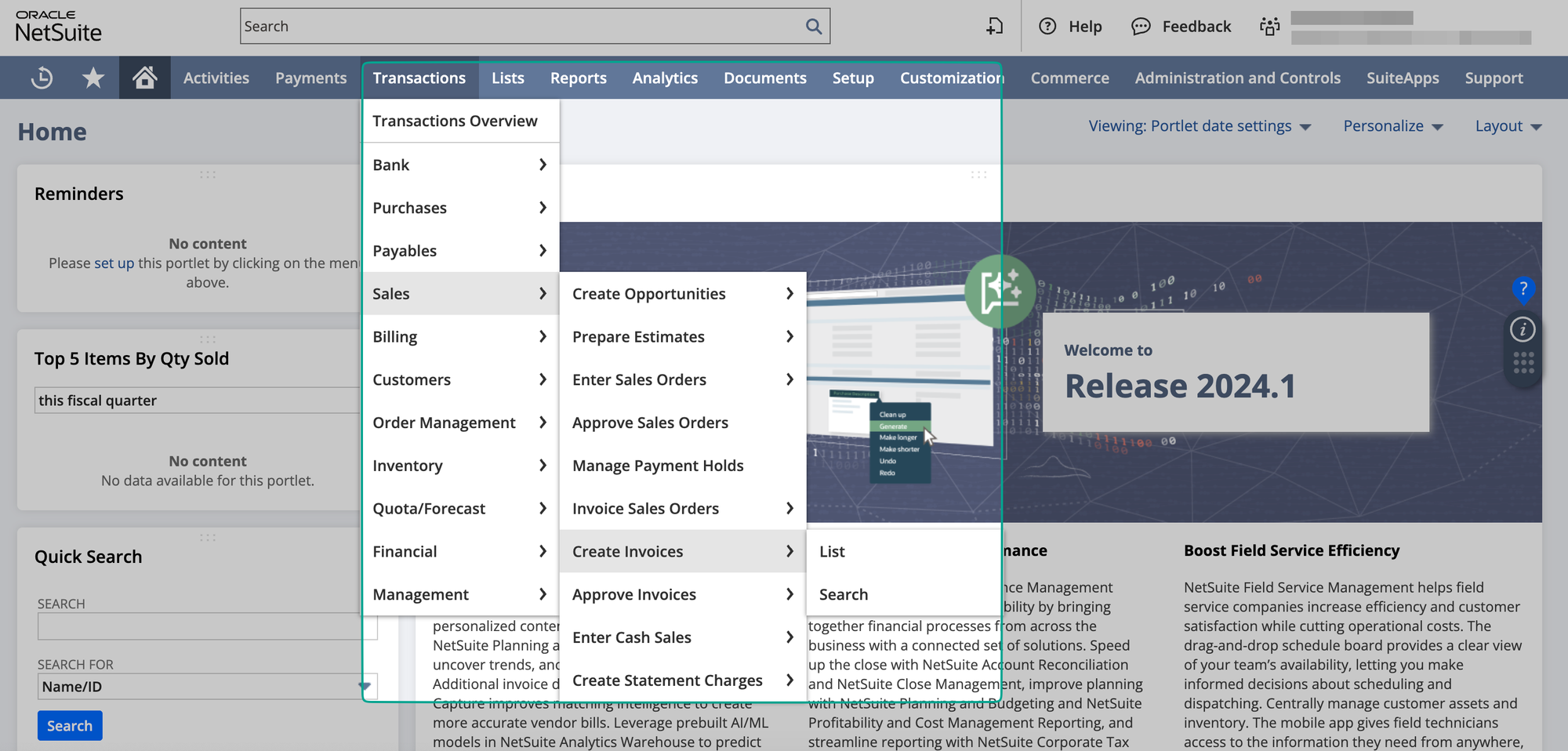
Click on ‘New Transaction’
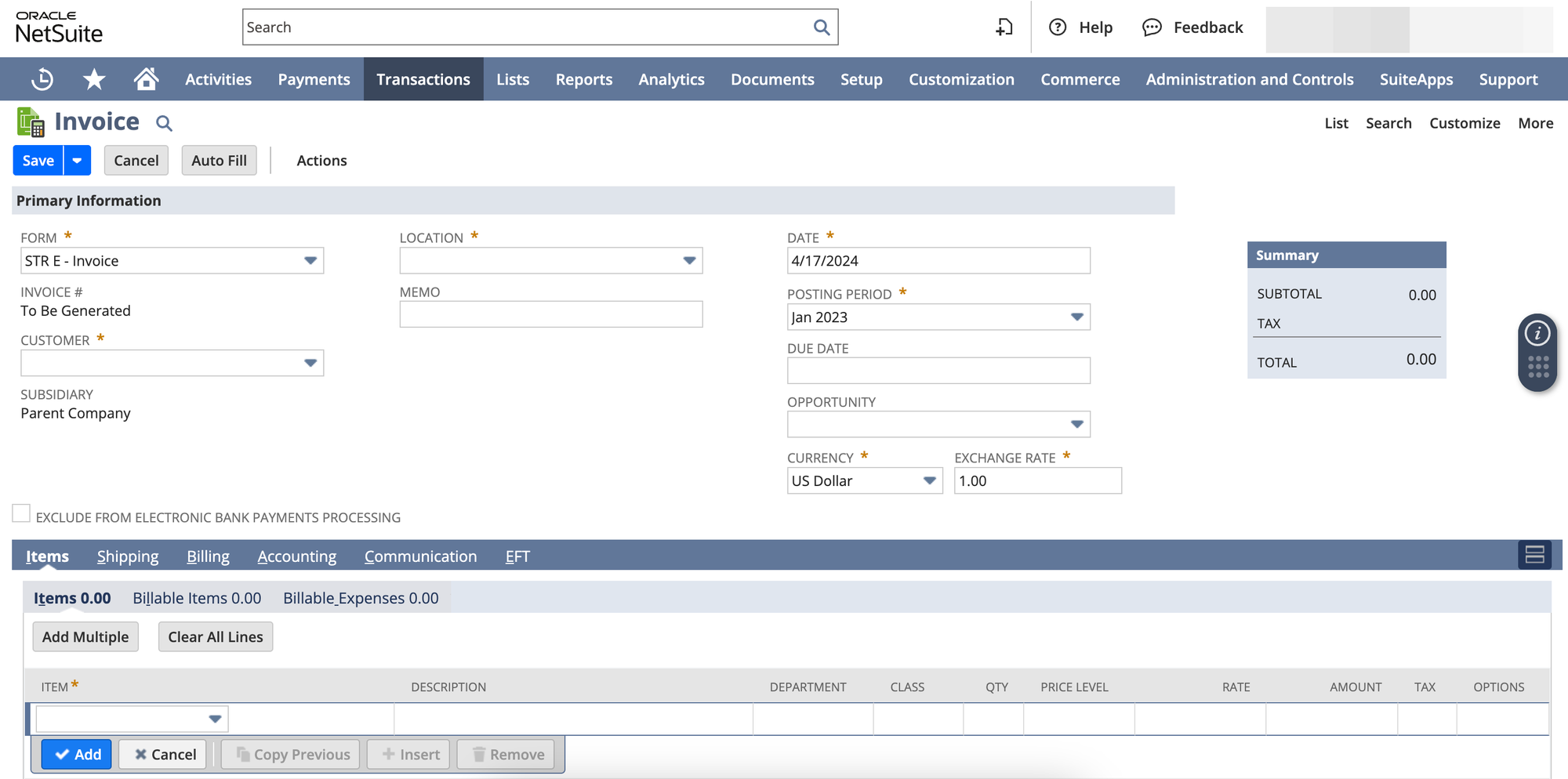
- On the above screen, you can select the form. Enter the Customer and date of the invoice.
- You have the option of selecting multiple currencies and the relevant exchange rate.
- In the items section, you can include the line items being invoiced for. In the subsequent tabs, you can add additional billing addresses and tax details.
- Provide your customers with a convenient and hassle-free way to receive invoices. NetSuite allows you to send invoices electronically via email or offer a secure online portal for access and self-service options.
Customizable NetSuite Invoice Templates
Design professional templates that reflect your brand identity and communicate essential information such as product details, pricing, payment terms, and due dates.
You can select various invoice templates under Customization->Forms->Transaction Forms.
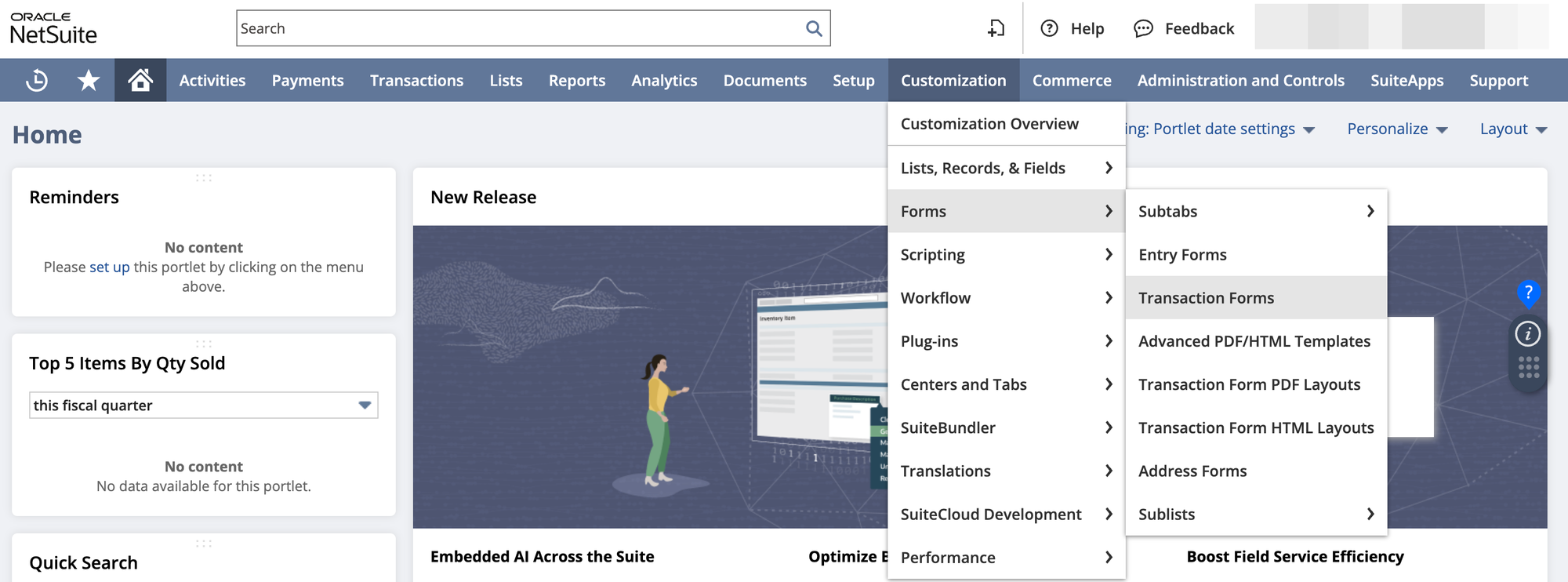
You can see the various templates accessible here. Filter on Type for Invoice. You can create a new template and select the type as Invoice.
You can choose from the existing template and hit on Customise to edit
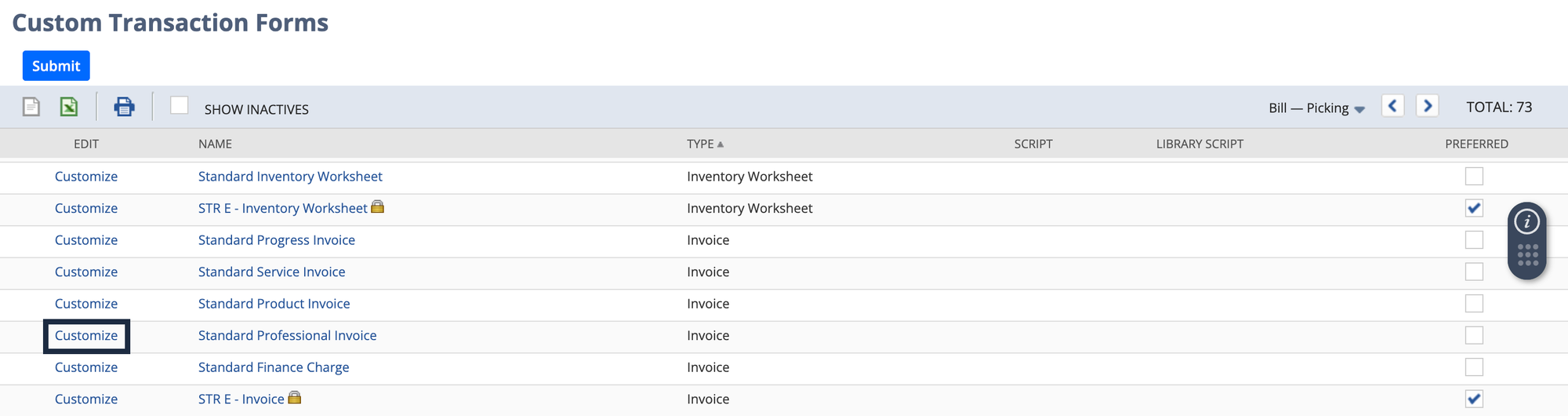
In the Print Template, you can select custom HTML templates that allow for extended modification and design
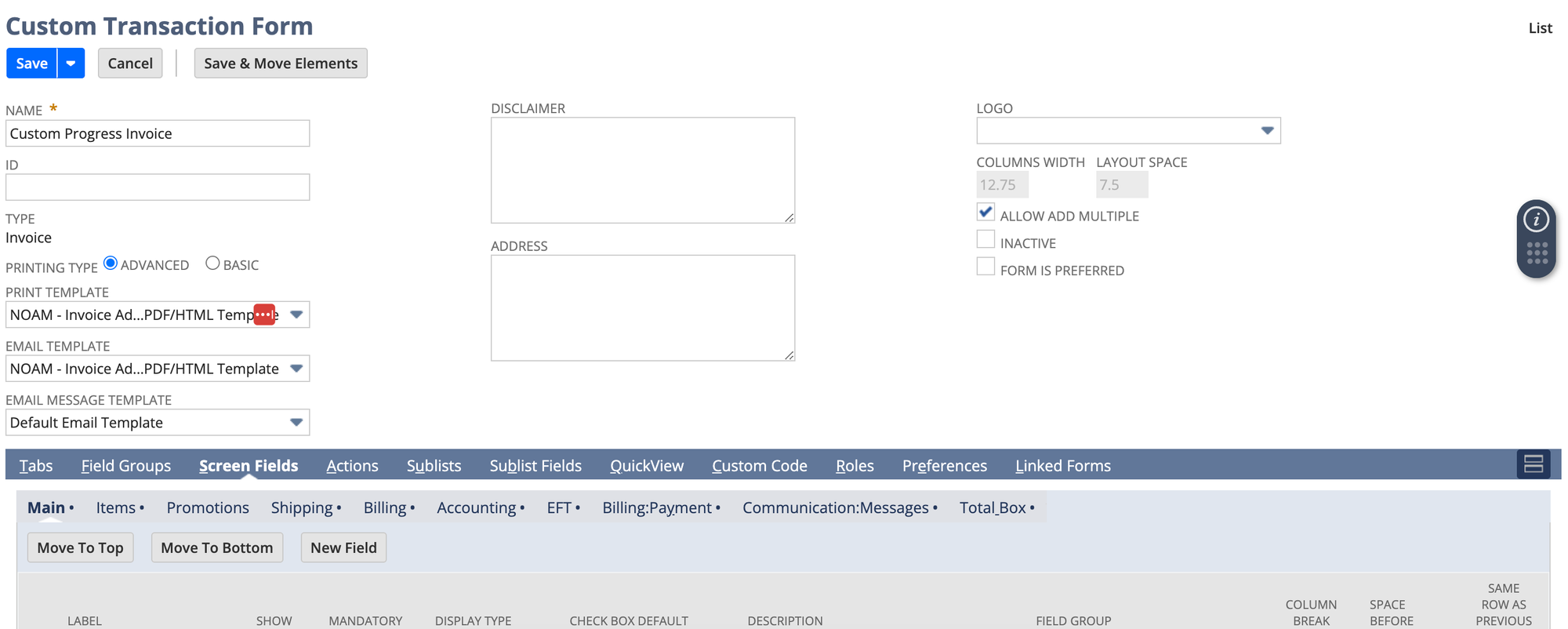
You can choose various invoice templates from the home screen under Customization->Forms->Advanced PDF/HTML Templates.
This is what the editor screen looks like.
- You can hit the ‘+’ button to include fields across NetSuite.
- Fields can include your company name, Invoice, line items, etc.
- When an invoice is created, the fields in the template are automatically filled in according to the invoice.
This creates a seamless way to pre-define templates and visualize how they would look. You can also import HTML templates.
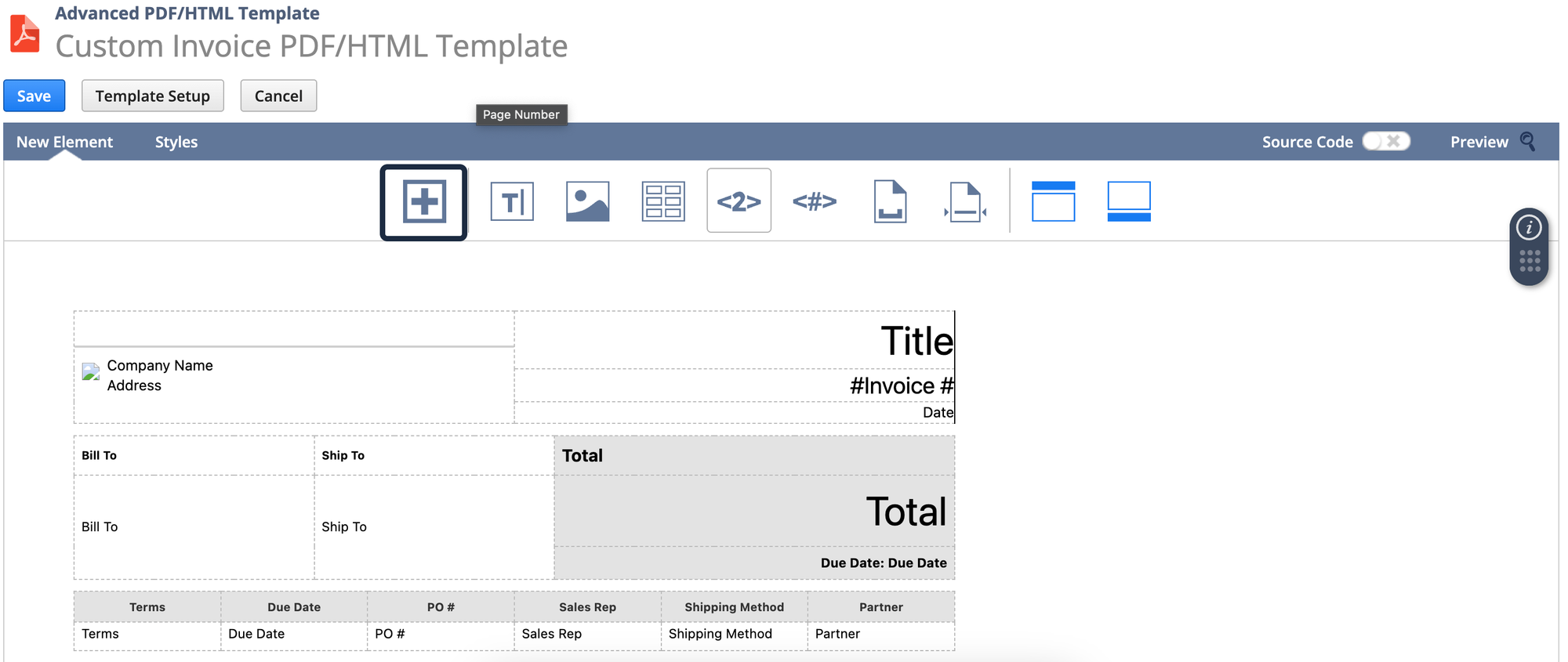
You have further customization options to include images, break into multiple columns, add page numbers, and more.
There are further features that facilitate accounts receivables and invoices in NetSuite.
- Multiple Delivery Options: You can save and download them as PDFs or directly email invoices to customers.
- Automated Payment Reminders: Don’t let outstanding invoices slip through the cracks. NetSuite enables you to set up automated payment reminders that notify customers about overdue payments. You can customize the timing and frequency of these reminders to nudge customers toward prompt payment.
- Real-Time Payment Visibility: Gain real-time insights into your AR aging. NetSuite provides detailed reports that categorize your receivables based on their due dates, allowing you to identify overdue payments and prioritize collection efforts.
Further Customizations with SuiteApp
The Electronic Invoicing SuiteApp is designed to support the following customizations:
- Custom sending methods—An administrator must create e-document sending methods available for selection on the transaction record and the e-document package record. Sending methods must be implemented as custom plug-ins instead of scripts.
- Scheduling of outbound e-document generation—The Electronic Invoicing SuiteApp enables an administrator to deploy a script to generate multiple e-documents simultaneously instead of manually generating e-documents for each transaction.
- Scheduling of outbound e-document sending – Like the script for generating e-documents in bulk, the Electronic Invoicing SuiteApp also has a script for automatic scheduled sending of outbound e-documents. The script sends only outbound e-documents whose status is Ready for Sending.
Invoice Processing: Accounts Payable
For many businesses, managing accounts payable involves a mountain of paperwork and tedious data entry.
- In Transactions->Payables->Bills, you can add a new bill and see existing ones.
- Manually done, bill needs additional information about line items, amount, taxes etc.
- Once the bill is added, you can review it and approve it
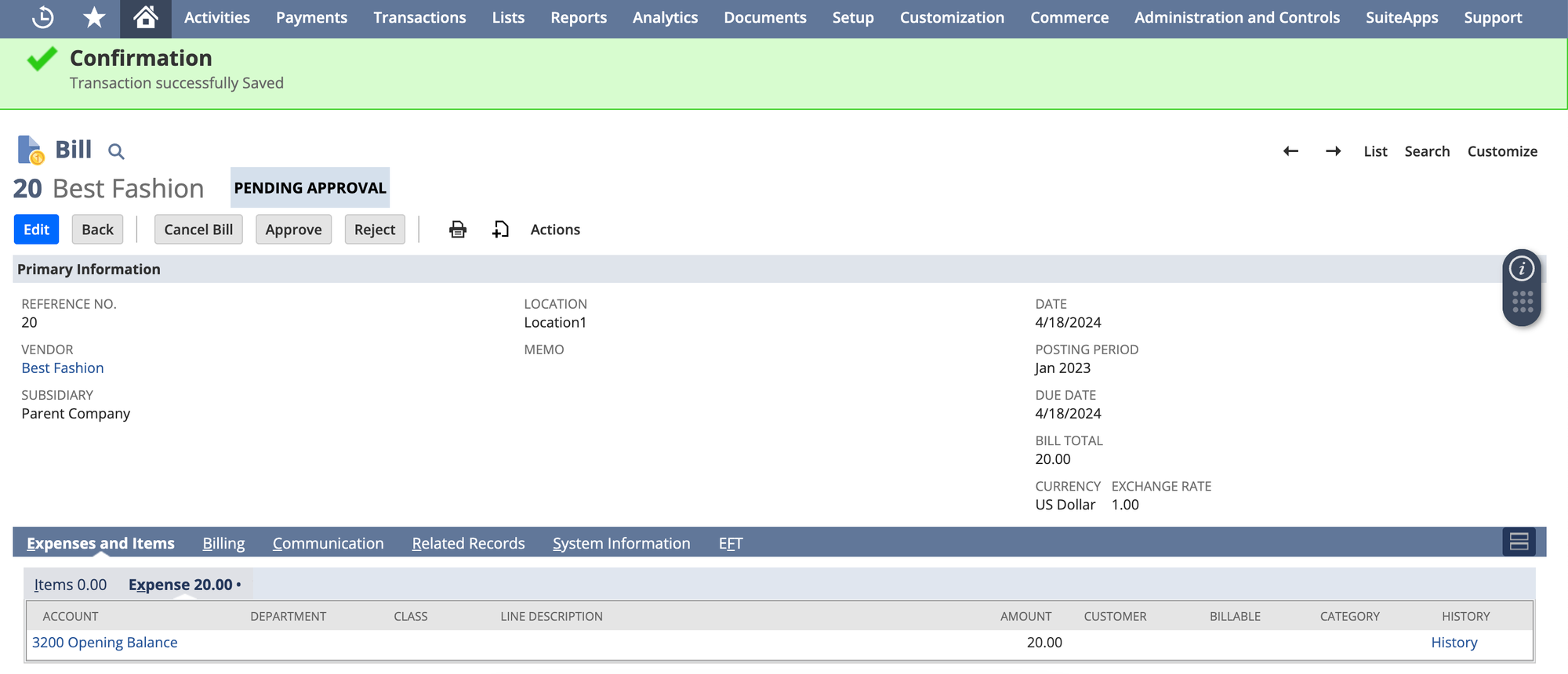
This would also tie into payment requests and can be approved as a bill paid. However, this is a fairly manual process that is also prone to error. That’s where the need for automation and AI-driven processes comes in.
The AP tasks likely to benefit the most from automation are those where you can cut processing time or increase accuracy, saving money. Compared with manual processing, AP automation can significantly improve the following steps:
- Data entry. Automating data capture of invoices and other source documents is faster and less prone to error than entering data manually.
- Invoice matching. Invoices can be automatically matched to supporting documents, like purchase orders and receiving documents (three-way matching). This automatic matching is faster and more accurate than manual matching, especially for businesses that otherwise might have to match documents stored at different locations.
- Coding invoices. You can establish rules that automatically set the correct general ledger code for each invoice, eliminating the time and inconsistencies inherent in manual coding.
- Approval routing. Electronic routing to all the necessary approvers is faster than manually sending documents to each of them, and it also provides better tracking throughout the workflow.
The Payment Automation SuiteApp lets you automate vendor payments and manage your A/P and reconciliation workflows efficiently. Payment Automation is a part of the AP Automation paid module. This SuiteApp comes with its limitations, and that’s where third-party integrations and other SuiteApps come into foreplay and give added benefits:
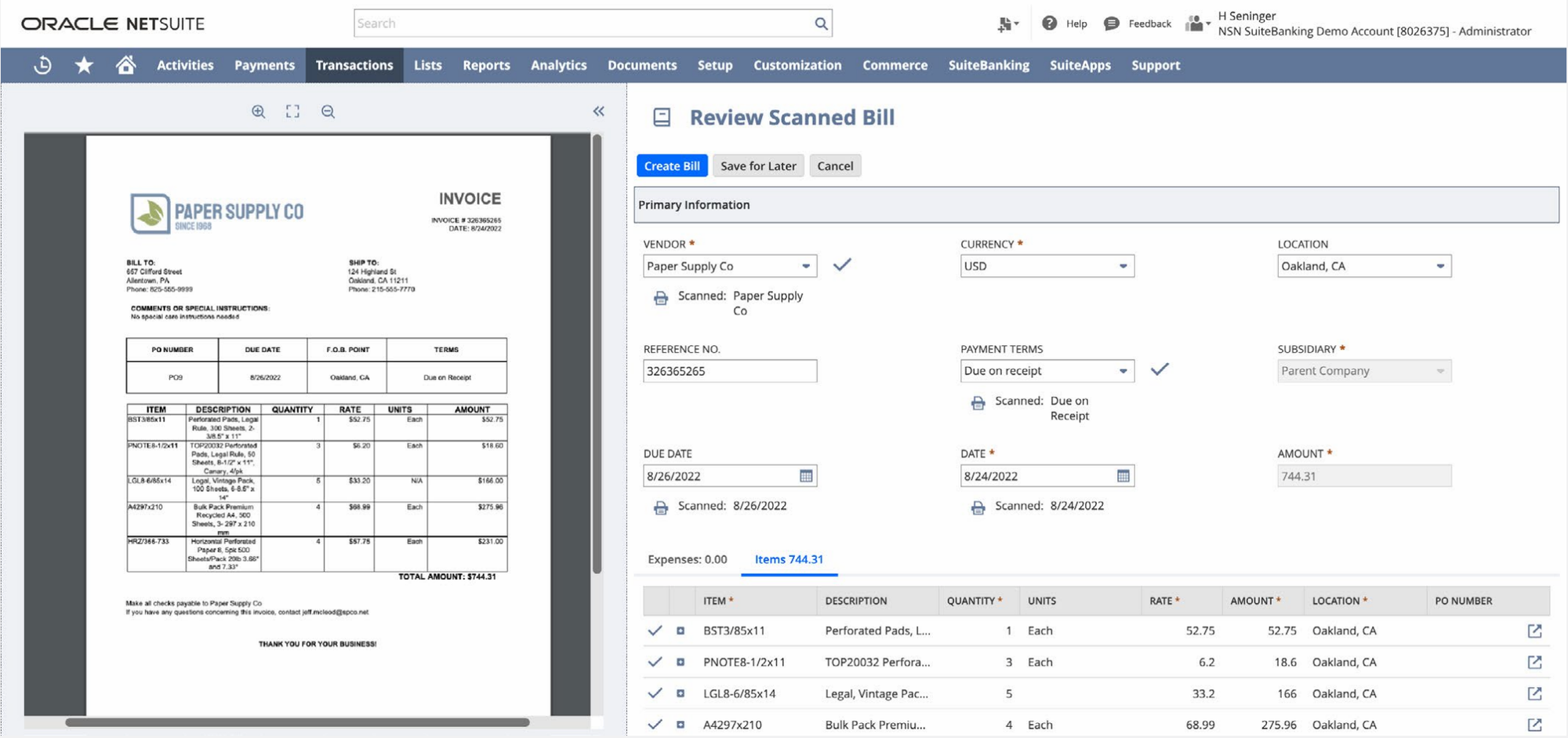
This SuiteApp comes with its limitations, and that’s where third-party integrations and other SuiteApps come into foreplay and give added benefits:
- Integrate and pull in invoices, POs, etc., from more sources. No more drag-and-drop, email, or connecting your Google Drive, etc.
- Complex approval settings with reminders for approval and tracking
- AI to match invoices, PO, and all various designs they come in.
- More payment options and integrations with Stripe, Wise, Revolut, and ACH.
Nanonets: Your AP Automation Champion
Nanonets is a powerful AP automation solution that leverages the magic of Artificial Intelligence (AI) to streamline invoice processing and integrates seamlessly with NetSuite and other integrations
Trusted by over 10,000+ brands, Nanonets comes with best-in-class invoice recognition and AI software for accurate recognition and processing of AP
Here’s a glimpse into how Nanonets automates the AP workflow:
- Automated Invoice Receipts: Importing invoices into Nanonets from multiple sources is the best in class
- Automated Data Entry: Nanonets extracts structured data from your invoices, irrespective of the invoice format and whether the invoice is scanned or digital.
- Automated Verification: Two-way matching and beyond. Match invoice information against open Purchase Orders, Delivery Notes, and other AP documents.
- Multi-stage Approval routing: Send automated notifications to the right person in the organization to review invoices before approval.
- Automated Payment Scheduling and Processing: Pay invoices using any payment method
- Real-time syncing: Import your NetSuite chart of accounts and create rules to code documents from your Vendors.
By automating these critical tasks, Nanonets significantly reduces manual effort, minimizes errors, and expedites the AP process, allowing your team to focus on more strategic endeavors.

Unleashing the Power of Integration
Integrating Nanonets with NetSuite unlocks many benefits for businesses of all sizes. Here are some of the most compelling advantages:
- Reduced Effort: Nanonets automates invoice processing, freeing up your AP team.
- Enhanced Accuracy: Integration reduces errors and ensures data integrity.
- Faster Processing: Automate tasks for quicker approvals and payments.
- Increased Visibility: Gain insights with real-time dashboards.
- Improved Compliance: Ensures a streamlined and auditable AP process.
Integrating Nanonets with NetSuite can automate and optimize accounts payable operations. This combination can streamline the AP process, reduce costs, and empower the team to focus on more strategic initiatives.

Taking the First Step Towards AP Automation
Nanonets automate accounts payable, driving efficiency, accuracy, and a robust financial process. Leverage AI and machine learning to lead in financial management. Eliminate errors, automate tasks, and seamlessly integrate AP. See how Nanonets tailors solutions with a free demo. Step into the future of finance with Nanonets.
