QuickBooks is one of today’s most popular generalized accounting and bookkeeping platforms that appeals to a wide range of business types, sectors, and sizes. Still, as with any off-the-shelf product, some find it lacking specific features or prefer to nest it into a broader business management ecosystem.
For those wanting to do more with QuickBooks, hundreds of third-party integrations step in to offer additional features and benefits beyond QuickBooks’ native offerings. Still, with as many integrations as are available, some may find themselves overwhelmed. If you’re dipping your toes into the comprehensive QuickBooks Online integration network, you can’t go wrong starting with a robust accounting automation tool – but QuickBooks offers much more to boot.
What Does QuickBooks Offer?
The ever-popular QuickBooks earned its dominant position among accounting and bookkeeping platforms for a reason. The Intuit-owned company is a powerhouse across multiple domains and extends its reach well beyond basic accounting – though it does those primary tasks almost flawlessly.
QuickBooks Online is the widest-used version of QuickBooks, as the Desktop software is rapidly sunsetting. New users won’t be able to license the product after July 2024, but the Intuit team covered nearly all their bases with the browser-based, cloud-enabled platform.
QuickBooks Native Features
Beyond basic benefits like collaborative management, advanced security, and similar baseline features, QuickBooks’ native platform offers tools that let business owners tackle nearly every everyday bookkeeping and accounting task, including:
- Bookkeeping automation
- Income, expense, and cash flow management
- Estimates, invoicing, and payment processing
- A range of reports and analytics to improve your business positioning
- Payroll and contractor pay management, including time tracking, tax calculations, and more
QuickBooks Integrations
Of course, though QuickBooks’ generalized nature means it hits most wickets that a small business owner needs, the native platform lacks some niche or more advanced features. In some cases, QuickBooks customers prefer using third-party software or tools to accomplish specific goals and tasks.
We’ll look at a wide range of existing QBO integrations, including some of the top picks per category, but standard external integrations offer customers:
- Customer and sales management features
- eCommerce platform support
- Cross-border and advanced payment management
- Inventory and project management tools
How Do QuickBooks Integrations Work?
Most business owners and QuickBooks users will use one of two primary integration types: API integration and middleware.
API integration describes companies’ advanced techniques for connecting to QuickBooks and leveraging expert programmers. An application programming interface (API) acts as a cloud-based linkage connecting two disparate, otherwise unrelated software platforms or programs. The benefits of using API integration include improved security and speed. Still, it comes at the cost of complexity for the developer (API integrations tend to offer the most straightforward and streamlined end-user experience).
Middleware describes a standalone app or tool that links two unconnected platforms; the middleware acts as a “translator” to map data from one platform to another. Middleware is often used for more obscure QuickBooks needs, like migrating Salesforce data into the platform or creating workflows in Zapier.
Benefits of QuickBooks Integrations for Businesses
The two core, overarching benefits of QuickBooks integrations are to:
- Cover gaps or features “missing” from QuickBooks’ native platform
- Help business owners maintain their bookkeeping, accounting, and business management ecosystem by nesting existing software and workflows with QuickBooks
Beyond the two main benefits, business owners often leverage QuickBooks Online integrations to:
- Increase automation across workflows, saving time and reducing errors compared to manual entry
- Generate greater depths of data and analytics to inform strategic business decision-making
- Scale more rapidly, as some third-party integrations help bridge gaps between QuickBooks’ basic features and pricier Enterprise options – perfect for small businesses in a growth cycle.
The Most Popular QuickBooks Integration Features
Your unique and specific needs will drive which third-party QBO integrations work best for you. And, with hundreds of quality integrations with more added often, there’s likely no end to the customization and enhancements you can build atop QuickBooks!
Most common integrations generally center around a handful of themes:
Automation
Third-party integrations help reduce manual errors and save time (and money!) by generating unique, bespoke, and customized automated workflows. There’s almost no end to QuickBooks’ automation integrations; they include AP automation, inventory management, time tracking, and reporting.
Nanonets
Nanonets offers AI-powered AP automation to slash time spent on manual accounting workflows. Likewise, Nanonets provides various automated data migration tools, including manual entries, that reduce errors and save time.
QuickBooks Time
Small business owners managing employee and contractor timesheets use QuickBooks Time to track hours logged in a single workflow, including automated payroll and payment processing.
SOS Inventory
SOS Inventory reduces inventory management burdens through automation, including ordering workflows. It offers cost-effective tools for small businesses that would otherwise cost thousands and targets enterprise-level clientele.
Payment Processing and Data Entry
Though QuickBooks offers native payment processing for ACH, credit cards, and more, users often want to integrate off-platform payment processing tools or have unique needs that demand additional integration support.
TransferMate
Cross-border and international payments can be tricky, but TransferMate streamlines the process while offering multi-currency payment options and preferential foreign exchange rates.
Popular eCommerce Payment Processors
QuickBooks also integrates with PayPal and Stripe to seamlessly migrate transactions from the platforms into QuickBooks, reducing payment data entry time and error rates.
Sales Channel & eCommerce Management
eBay, Shopify, and Amazon Seller
For those selling on one of these popular eCommerce platforms, QuickBooks integrations offer syncing tools to import orders, payouts, and accounting information, keeping all bookkeeping and accounting needs within a single software ecosystem.
Niche, Advanced, & Industry-Specific QuickBooks Integrations
Of course, some sectors and businesses have advanced needs that QuickBooks’ native platform lacks. Tying advanced third-party platforms into QuickBooks is an easy way to ensure data continuity and a common operating picture across your organization. Some niche providers include:
BigTime
BigTime advanced project management tools for non-product companies, supporting professional service companies and consulting firms. One of its key features is talent alignment with contracts or projects while cutting down on operational costs.
Method: CRM
As the name implies, this CRM tool helps sync customer data, information, invoicing, payments, and more into QuickBooks. The tool also automates lead management tasks, saving time and improving prospects.
Gusto
Gusto offers a range of HR-related features for small businesses, including payroll management, hiring, benefits, and more. Compensation is tricky to manage as an owner/operator, but Gusto makes it simple.
How to integrate apps into Quickbooks
Find apps
- From the left menu, select Apps.
- You will find currently installed apps in the Overview tab
- Go to the Find apps tab.
- Enter the app name in the search bar or select the Browse category ▼ dropdown menu to check out different apps.
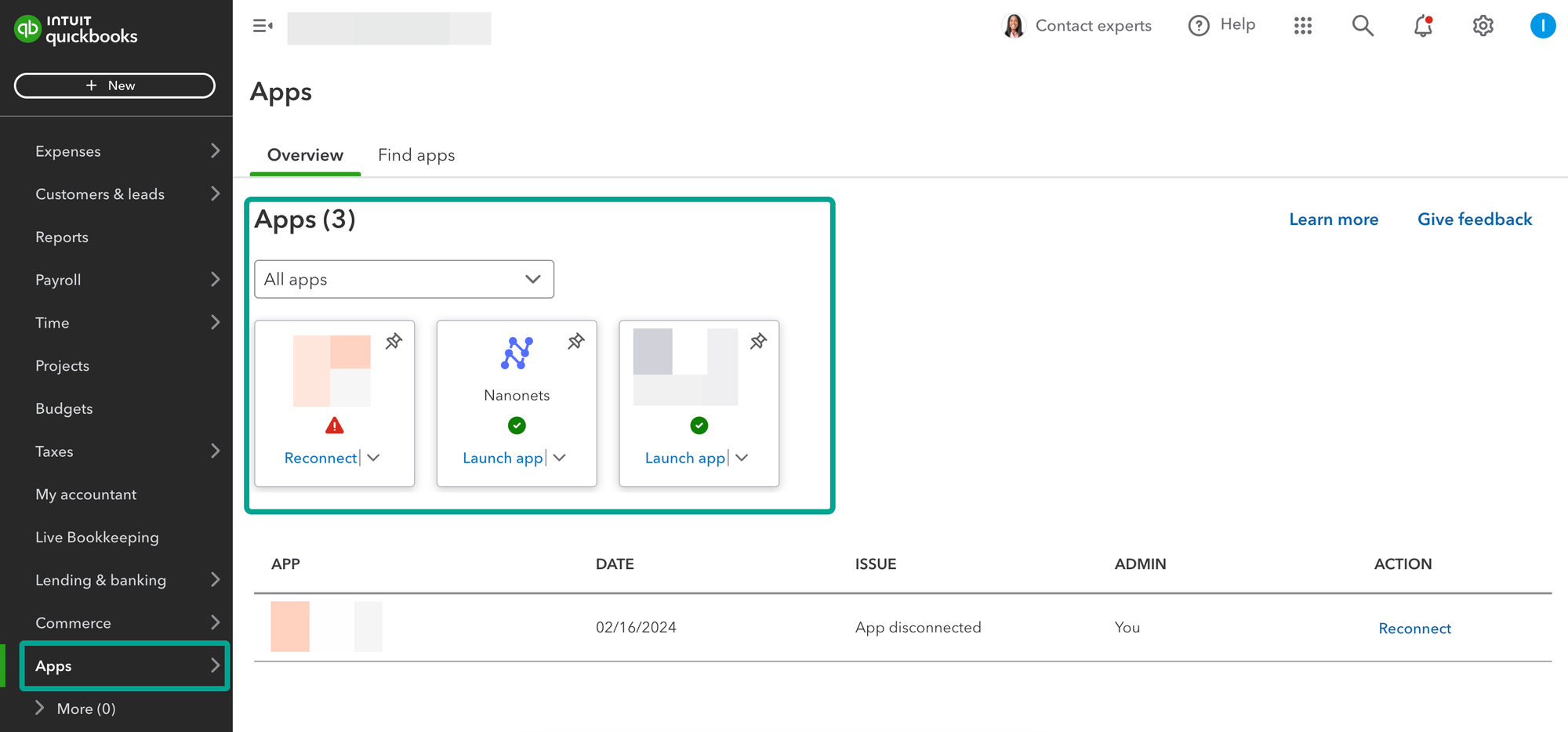
Install an app
- Once you find the app, select its tile to see the reviews and pricing.
- To start the signup process, select Get App Now.
- Select your firm or select a client from the Install for Your Client ▼ dropdown menu.
- Select Install.
- Authorize QuickBooks to share your data with the selected app.
- Configure any sync preferences.
- Select Save & Sync.
Conclusion
While QuickBooks offers a multitude of quality third-party integrations, the options are admittedly daunting – especially for small business owners getting their toes wet with advanced bookkeeping and accounting tools (compared to Excel management, for example).
Still, if nothing else, finding accounting automation integrations like Nanonets is a significant first foray into the more comprehensive QuickBooks integrations network. Nearly every business owner wants to save time and money while reducing costs and preventing errors or fraud – features that accounting automation integrations offer in spades.
